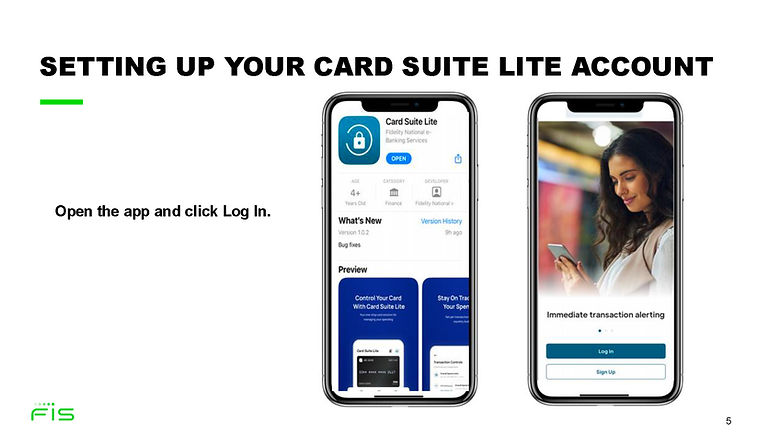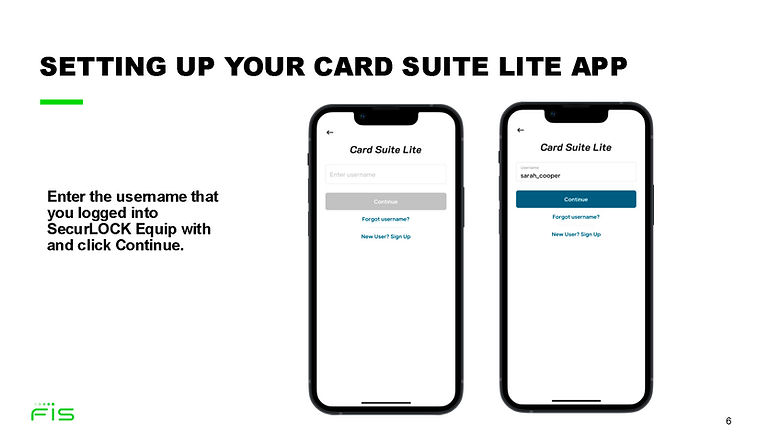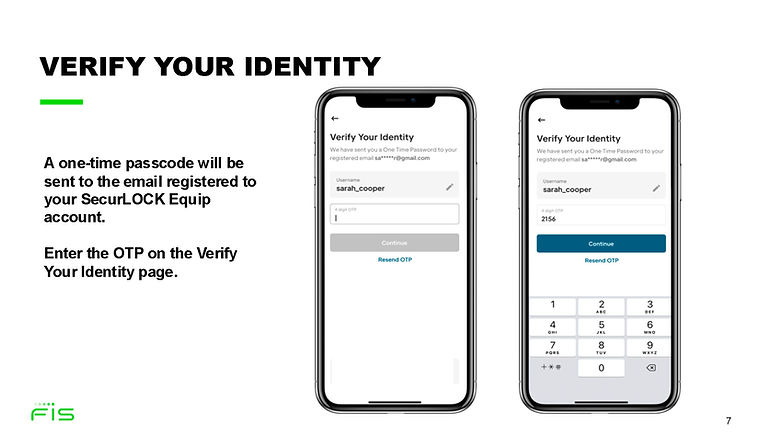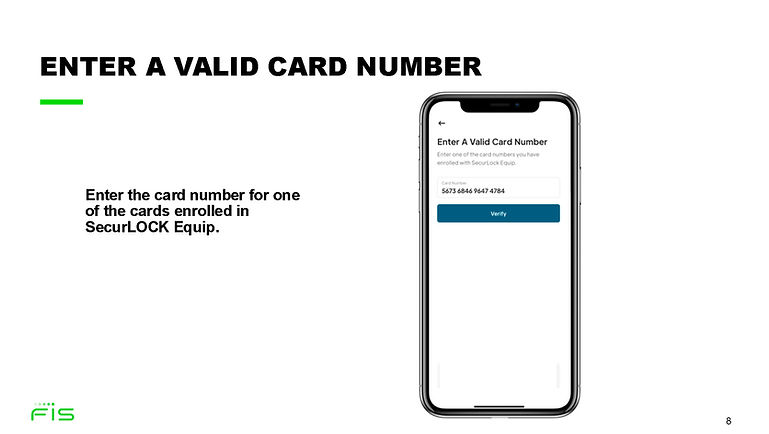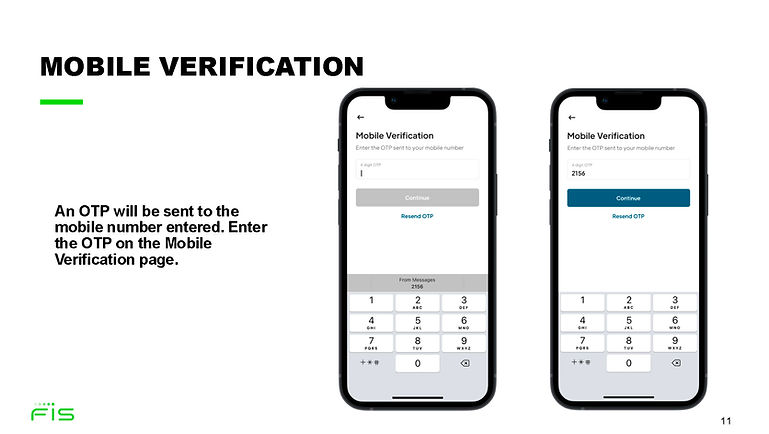top of page
Fraud Alert: Bank of Commerce will never call or text to ask for your personal or banking info.
Additionally, do not click suspicious links or download unknown attachments. If you receive a suspicious call,
hang up and call your branch or customer support at 662-453-4142. Bank of Commerce is ALWAYS for YOU.
FDIC Insured - Backed by the full faith and credit of the U.S. Government.
Personal Checking & Savings Accounts:
bottom of page